PayMaya Guide 2025: Secure, Fast & Convenient Digital Transactions
PayMaya, a leading digital wallet in the Philippines, allows seamless online payments, bank transfers, and cashless transactions. Learn how to use PayMaya for deposits, withdrawals, and secure digital payments in 2025.
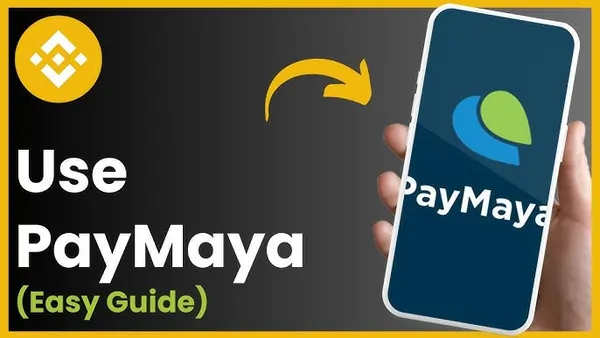
📌 PayMaya Guide 2025: Everything You Need to Know Introduction
In today’s digital economy, having a secure and reliable mobile wallet is crucial. PayMaya, one of the top e-wallets in the Philippines, offers a cashless and hassle-free way to send money, pay bills, and shop online. Whether you’re a freelancer, online seller, or just someone looking for a convenient financial solution, this guide will walk you through everything you need to know about PayMaya in 2025.
🔹 What is PayMaya?
PayMaya is a leading digital wallet and financial platform in the Philippines, offering users a secure, cashless, and convenient way to manage their money. Whether you’re paying bills, shopping online, sending money, or booking travel services, PayMaya provides a fast and reliable solution for digital transactions.

📌 Key Features of PayMaya:
✅ Load Funds Easily – Add money to your PayMaya account through:
✔️ Bank Transfers (BDO, BPI, Metrobank, UnionBank, and more)
✔️ Debit & Credit Cards (Visa & Mastercard)
✔️ Over-the-Counter Outlets (7-Eleven, SM Business Centers, Palawan Pawnshop, Cebuana Lhuillier)
✔️ Online Payment Gateways (via linked bank accounts)
✅ Pay Bills with One Tap – Settle your utilities, credit cards, loans, and government fees directly through the PayMaya app.
✅ Shop Online with a Virtual Visa or Mastercard – Use PayMaya’s built-in virtual card to make secure transactions on Lazada, Shopee, Amazon, Netflix, Spotify, and more.
✅ Withdraw Cash Anytime – Convert your digital funds into cash by withdrawing through:
✔️ ATMs (using a PayMaya physical card)
✔️ Partner Outlets (Palawan Pawnshop, Robinsons Department Store, Cebuana Lhuillier)
✅ Earn Rewards & Cashback – Get exclusive discounts, promos, and cashback when you use PayMaya for payments, shopping, or sending money.
✅ Send & Receive Money Instantly – Transfer money from PayMaya to PayMaya or to any local bank with real-time processing.
🔹 Why Choose PayMaya Over Other E-Wallets?
Compared to GCash and Coins.ph, PayMaya stands out due to its seamless integration with Visa & Mastercard, allowing users to:
✔️ Shop at International Online Stores – Use PayMaya on platforms like Amazon, Steam, PlayStation Store, and international booking sites.
✔️ Make Secure In-Store Payments – Tap or swipe your PayMaya physical card at POS terminals worldwide.
✔️ Book Flights & Hotels – Pay for AirAsia, Cebu Pacific, Agoda, and Booking.com directly through the app.
📌 Who Should Use PayMaya?
✅ Frequent online shoppers who need a virtual Visa/Mastercard.
✅ Travelers & OFWs who require international payment options.
✅ People who want cashback and rewards for everyday transactions.
With PayMaya, you get more than just a mobile wallet—you get a complete digital financial ecosystem that ensures secure, convenient, and rewarding transactions! 🚀
Not sure if PayMaya is the right choice? Explore our list of Best Online Payment Methods in 2025 to compare e-wallets, crypto, and online banking solutions.
Related Posts:
- If you’re a Mobile Legends player, you can use PayMaya to buy diamonds and skins instantly. Learn more in our Mobile Legends Guide.
- Want to unlock exclusive Dota 2 skins and Battle Pass rewards? Check out our guide on buying Dota 2 Battle Pass with PayMaya.
- PayMaya makes it simple to buy skins in Honor of Kings. Read our Ultimate Guide to Honor of Kings for tips on in-game purchases.
- Want to buy CS:GO skins and cases hassle-free? Use PayMaya for instant top-ups and in-game purchases. Learn more in our CS:GO Guide.
🔹 How to Register & Verify Your PayMaya Account
PayMaya offers a fast and simple registration process that allows you to start making cashless transactions in minutes. However, for full access to all features, including higher transaction limits, ATM withdrawals, and exclusive cashback rewards, you’ll need to verify your account through a KYC (Know Your Customer) process.

📍 Step 1: Download & Sign Up
1️⃣ Download the PayMaya App – Available for Android (Google Play Store) and iOS (App Store).
2️⃣ Open the app and enter your mobile number – Use an active phone number to receive OTP verification codes.
3️⃣ Set a secure 6-digit PIN – This will be used for login and transaction authentication.
4️⃣ Provide your email address – This is required for account recovery and official notifications.
5️⃣ Agree to the terms & conditions and complete the basic registration.
✅ You can now use PayMaya for basic transactions, such as mobile reloading and sending money to other PayMaya users. However, some features will be restricted until you complete full verification (KYC).
📍 Step 2: Complete KYC (Know Your Customer) Verification
To unlock full features, follow these steps to verify your PayMaya account:
1️⃣ Go to “Upgrade My Account” in the app menu.
2️⃣ Upload a clear photo of a valid government-issued ID, such as:
✔️ Passport
✔️ Driver’s License
✔️ UMID / SSS / GSIS ID
✔️ PRC ID
✔️ PhilSys National ID
3️⃣ Take a selfie for identity verification – Ensure proper lighting and a neutral facial expression.
4️⃣ Submit your application and wait for approval – This usually takes 24 hours or less.
📌 Pro Tip: Make sure the photo of your ID is clear and readable to avoid delays in approval.
🔹 Why Verify Your PayMaya Account?
Verifying your account unlocks premium features and higher transaction limits, including:
✅ Higher Daily Transaction Limits – Send, receive, and withdraw larger amounts without restrictions.
✅ ATM Withdrawals Enabled – Link your PayMaya Visa or Mastercard and withdraw cash from ATMs worldwide.
✅ Access to PayMaya Credit & Loans – Get buy-now-pay-later options and apply for PayMaya loan services.
✅ Exclusive Cashback & Rewards – Enjoy discounts, rebates, and promos on your transactions.
✅ Enhanced Security & Fraud Protection – Verified users get stronger security and priority customer support.
🔹 Is Verification Safe?
Yes! PayMaya follows Bangko Sentral ng Pilipinas (BSP) regulations and uses bank-grade encryption to protect your personal and financial data.
💡 Final Tip: Once your account is verified, make sure to enable biometric login and two-factor authentication (2FA) for maximum security.
🚀 Get verified today and enjoy the full benefits of PayMaya!
🔹 How to Add Money to PayMaya
Adding funds to your PayMaya wallet is quick and easy, allowing you to seamlessly pay bills, shop online, and transfer money. The fastest and most convenient method is through bank transfers, which enable instant deposits from major Philippine banks.

📌 1. Bank Transfers (Fastest Method)
Transferring funds from your bank account to PayMaya is one of the most secure and hassle-free ways to load money into your wallet. Most banks in the Philippines support direct transfers to PayMaya, making it a convenient cash-in option.
✔ Supported Banks:
BPI, BDO, Metrobank, UnionBank, RCBC, Security Bank, and more.
✔ Processing Time:
Instant to 1 hour, depending on the bank’s processing system.
✔ Fees:
Free for selected banks; minimal fees may apply to others.
📍 Steps to Deposit via Bank Transfer:
🔹 Step 1: Open your bank’s mobile app or online banking portal.
🔹 Step 2: Navigate to the Transfer Funds or Send Money section.
🔹 Step 3: Select PayMaya as the destination e-wallet or input PayMaya’s bank details if required.
🔹 Step 4: Enter the mobile number linked to your PayMaya account as the recipient.
🔹 Step 5: Input the amount you wish to transfer.
🔹 Step 6: Review and confirm the transaction.
🔹 Step 7: Receive an SMS or email confirmation that your funds have been successfully added to your PayMaya wallet.
📌 Important Notes:
✔ Ensure that the mobile number entered is correct to avoid sending funds to the wrong account.
✔ Some banks may require an OTP (One-Time Password) for security verification.
✔ If the transfer doesn’t reflect instantly, wait up to 1 hour or check with your bank’s support.
🔹 Benefits of Using Bank Transfers to Add Money to PayMaya
✅ Instant & Secure Transactions – Most bank-to-PayMaya transfers happen in real-time.
✅ No Need for Physical Cash – Avoid long lines at payment centers.
✅ Accessible Anytime, Anywhere – Use mobile banking to reload your wallet 24/7.
✅ Compatible with Multiple Banks – Available across major financial institutions in the Philippines.
✅ Linked to Visa & Mastercard – Funds added via bank transfer can be used for PayMaya’s virtual and physical debit cards.
💡 Pro Tip: If you frequently add money to PayMaya, consider linking your UnionBank or BPI account for seamless, zero-fee transactions.
🚀 Now that your PayMaya wallet is loaded, you’re ready to shop, pay bills, and send money hassle-free!
📌 2. Over-the-Counter (OTC) Cash-In
If you don’t have access to online banking, you can still add funds to your PayMaya wallet through Over-the-Counter (OTC) Cash-In at thousands of partner stores nationwide. This method is ideal for those without a bank account or who prefer cash transactions.

✔ Where Can You Cash In?
You can deposit money into your PayMaya account at these partner locations:
🏪 Convenience Stores:
- 7-Eleven (via CLIQQ kiosks or app)
🏦 Pawnshops & Remittance Centers:
- Palawan Express
- Cebuana Lhuillier
- MLhuillier
🏬 Malls & Business Centers:
- SM Business Centers
- Robinsons Department Store
- Bayad Center
📌 Processing Time: Instant – Once your cash-in transaction is confirmed, funds are credited in real time.
📌 Fees: ₱15 – ₱20 per transaction (varies per partner).
📍 Steps for OTC Cash-In:
🔹 Step 1: Open the PayMaya App → Tap “Cash In” from the home screen.
🔹 Step 2: Select your preferred OTC cash-in partner (e.g., 7-Eleven, Palawan Express).
🔹 Step 3: Generate a Cash-In Code (some outlets require a reference number).
🔹 Step 4: Visit the partner store’s counter or kiosk, present your cash-in code, and hand over the cash payment.
🔹 Step 5: Wait for an SMS confirmation that the funds have been successfully credited to your PayMaya wallet.
📌 Additional Cash-In Methods (OTC Variations)
Depending on the OTC partner, there are different ways to process a PayMaya cash-in:
🔹 7-Eleven (CLIQQ Kiosk or CLIQQ App Method)
1️⃣ On the CLIQQ Kiosk, tap e-Money → PayMaya.
2️⃣ Enter your PayMaya mobile number and the amount you want to cash in.
3️⃣ A barcode will be generated—show this to the cashier and pay in cash.
4️⃣ Receive an SMS notification once the transaction is complete.
🔹 Palawan Express, Cebuana Lhuillier, MLhuillier (Manual Processing)
1️⃣ Go to the remittance center’s counter and ask for a PayMaya Cash-In form.
2️⃣ Fill in your PayMaya-registered mobile number and the amount to deposit.
3️⃣ Hand over your cash and wait for the receipt.
4️⃣ Receive a text notification once the funds are credited.
🔹 SM Business Centers, Bayad Centers, and Robinsons (Payment Counter Method)
1️⃣ Visit the payment counter and tell the cashier you want to cash in to PayMaya.
2️⃣ Provide your PayMaya number and the amount.
3️⃣ Pay in cash and wait for an SMS confirmation.
🔹 Benefits of OTC Cash-In
✅ Accessible Nationwide – Thousands of locations available across the country.
✅ No Bank Account Required – Great for unbanked individuals or those who prefer using cash.
✅ Instant Processing – Money is credited immediately upon successful transaction.
✅ Multiple Partners – Choose from convenience stores, pawnshops, remittance centers, and malls.
✅ Safe & Reliable – Transactions are recorded digitally, reducing the risk of loss or theft.
📌 Important Notes:
✔ Check for applicable fees – Some outlets charge higher service fees.
✔ Keep your transaction receipt – If the funds are delayed, this serves as proof of payment.
✔ Make sure your PayMaya number is correct – Funds sent to the wrong number cannot be reversed.
🚀 Now that your PayMaya wallet is loaded, you can start using it for online shopping, bills payment, and cashback rewards!
📌 3. Debit & Credit Cards – Instant Top-Up for PayMaya
For fast and hassle-free deposits, you can add money to your PayMaya wallet using your Visa or Mastercard debit/credit card. This method is ideal for frequent online shoppers or those who prefer the convenience of instant top-ups.

✔ Why Use Debit & Credit Cards for PayMaya Cash-In?
✔ Instant Processing – Funds are credited in real-time.
✔ Supports Local & International Cards – Link any Visa or Mastercard issued by a Philippine or international bank.
✔ Seamless Integration – Directly fund your PayMaya wallet for online shopping, bills payment, or cash withdrawals.
✔ Secure Transactions – PCI-DSS compliant encryption ensures that your card details are safe.
✔ Ideal for Frequent Users – No need to visit a physical cash-in partner or wait for bank transfers.
📌 Processing Time: Instant – Once the transaction is confirmed, the funds appear immediately in your PayMaya balance.
📌 Fees: 2% – 3% per transaction (varies per bank).
📍 Steps to Link & Add Money Using Debit or Credit Card
🔹 Step 1: Open the PayMaya app and tap “Add Money” from the dashboard.
🔹 Step 2: Select Visa/Mastercard as your funding method.
🔹 Step 3: Enter your card details, including:
✔ Card Number (16-digit number on the front of your card)
✔ Expiration Date (MM/YY format)
✔ CVV (3-digit security code on the back of your card)
🔹 Step 4: Input the amount you wish to deposit and confirm the transaction.
🔹 Step 5: Wait for the SMS confirmation and check if the funds have been credited to your PayMaya wallet.
🔹 Compatible Debit & Credit Cards
✔ Debit Cards: Works with most local and international debit cards, including those issued by:
- BPI Debit Mastercard
- BDO Debit Visa
- Metrobank Debit Mastercard
- UnionBank Debit Visa
- RCBC MyWallet Visa
- Security Bank Debit Mastercard
- EastWest Visa Debit
✔ Credit Cards: Supports all Visa & Mastercard credit cards, including:
- BPI Blue Mastercard
- BDO Platinum Visa
- Metrobank Titanium Mastercard
- UnionBank Rewards Visa
- RCBC Flex Gold Visa
- Citi PremierMiles Visa
- EastWest Visa Infinite
📌 Note: American Express (AMEX) and Discover cards are not currently supported for direct PayMaya top-ups.
🔹 Benefits of Using a Debit or Credit Card for PayMaya
✅ Instant Access to Funds – No waiting time, use your balance immediately.
✅ Great for Emergency Cash-Ins – Top up anytime, anywhere, even outside banking hours.
✅ Secure Transactions – Uses bank-level encryption to protect card details.
✅ Ideal for Online Payments – Easily fund your PayMaya wallet for shopping, bills, and subscriptions.
📌 Important Reminders When Using Cards to Cash-In
✔ Make sure your card is enrolled for online transactions – Some banks require activation via their mobile app.
✔ Check for transaction fees – Most banks charge 2% – 3% per transaction.
✔ Use a credit card responsibly – Depositing to PayMaya is considered a cash advance, which may have additional interest charges if unpaid.
✔ Avoid adding money from a different name – The PayMaya account name and linked card should match to prevent transaction issues.
🚀 Now that you’ve successfully topped up your PayMaya wallet, you’re ready to shop online, pay bills, and enjoy exclusive rewards and cashback!
🔹 How to Withdraw Money from PayMaya
Need to cash out your PayMaya balance? Whether you want to transfer funds to a bank account, withdraw cash from an ATM, or cash out via over-the-counter outlets, PayMaya offers multiple withdrawal options to suit your needs.

📌 1. Bank Transfers (Recommended Method)
Best for: Fast, secure, and convenient withdrawals directly to a bank account.
✔ Transfer PayMaya funds to any Philippine bank account
✔ Processing Time: Instant – 24 hours (depending on the bank)
✔ Fees: ₱15 per transaction
✔ Ideal for: Those with a linked bank account who prefer cash withdrawals via ATM.
📍 Steps to Withdraw via Bank Transfer:
1️⃣ Open the PayMaya app and tap “Send Money.”
2️⃣ Select “Bank Transfer” from the list of available options.
3️⃣ Choose your recipient’s bank from the list (e.g., BPI, BDO, Metrobank, UnionBank, RCBC, Security Bank).
4️⃣ Enter the recipient’s bank account number and full name.
5️⃣ Input the withdrawal amount and review the details before confirming.
6️⃣ Confirm the transaction and wait for the SMS notification that the transfer was successful.
📌 Pro Tip: Some banks offer free promos for PayMaya transfers—check the app for updates on fee-free transactions!
📌 2. Withdraw via PayMaya ATM Card
Best for: Those who frequently withdraw cash and want the flexibility of an ATM withdrawal.
✔ Withdraw money from any BancNet, Visa, or Mastercard ATM
✔ Processing Time: Instant
✔ Fees: ₱15 – ₱18 per withdrawal (local ATMs), ₱150 (international ATMs)
✔ Ideal for: People who need quick cash access from an ATM without transferring to a bank.
📍 Steps to Withdraw via PayMaya ATM Card:
1️⃣ Ensure you have a PayMaya physical card (Visa or Mastercard). If you don’t have one, order it via the PayMaya app.
2️⃣ Insert your PayMaya card into any BancNet, Visa, or Mastercard ATM.
3️⃣ Select “Savings” as the account type.
4️⃣ Enter your PayMaya PIN and the amount you want to withdraw.
5️⃣ Confirm the transaction and collect your cash.
📌 Reminder: Some ATMs may charge additional withdrawal fees depending on the bank.
📌 3. Over-the-Counter (OTC) Cash-Out
Best for: Those without a bank account who prefer physical cash transactions.
✔ Available at: Palawan Express, Cebuana Lhuillier, SM Business Centers, Villarica Pawnshop
✔ Processing Time: Instant
✔ Fees: ₱20 – ₱50 per transaction (varies per outlet)
✔ Ideal for: Users who need physical cash without a bank account.
📍 Steps for Over-the-Counter Cash-Out:
1️⃣ Open the PayMaya app and tap “Cash Out.”
2️⃣ Select “Over-the-Counter” and choose a partner outlet (e.g., Palawan Express, Cebuana Lhuillier, SM Business Center).
3️⃣ Generate a Cash-Out Code (valid for a limited time).
4️⃣ Visit the partner outlet and present your Cash-Out Code + Valid ID.
5️⃣ Pay the transaction fee (if applicable) and receive your cash.
📌 Tip: Some outlets may have daily cash-out limits, so check beforehand for availability.
📌 4. Withdraw via Western Union or Remittance Centers
Best for: Those receiving money from overseas remittances who want to withdraw via Western Union.
✔ Claim international remittances directly to your PayMaya wallet
✔ Processing Time: Instant once claimed
✔ Fees: Varies based on sender’s location and amount
✔ Ideal for: OFWs or anyone receiving money from abroad.
📍 Steps to Withdraw via Western Union & Remittance Centers:
1️⃣ Open the PayMaya app and go to “Cash In” → “Western Union.”
2️⃣ Enter the Money Transfer Control Number (MTCN) from your sender.
3️⃣ Confirm your details and claim the funds in your PayMaya wallet.
4️⃣ Withdraw the money via ATM, bank transfer, or OTC cash-out.
📌 Note: Funds received from Western Union can be used for online shopping, bill payments, or sent to a bank account.
🔹 Which PayMaya Withdrawal Method is Best for You?
| Withdrawal Method | Best For | Fees | Processing Time |
|---|---|---|---|
| Bank Transfer | Sending money to a bank & withdrawing via ATM | ₱15 | Instant – 24 hours |
| PayMaya ATM Card | Direct cash withdrawal at ATMs | ₱15 – ₱18 (local), ₱150 (international) | Instant |
| Over-the-Counter (OTC) | Users without a bank account | ₱20 – ₱50 | Instant |
| Western Union & Remittance | Receiving money from abroad | Varies | Instant |
🚀 With PayMaya, cashing out is fast, secure, and convenient! Choose the best withdrawal option that fits your needs and enjoy hassle-free transactions anytime.
📌 PayMaya for Online Shopping & Bills Payment
One of the biggest advantages of PayMaya is its seamless integration with online shopping platforms and bill payment services. Whether you’re purchasing from Lazada, Shopee, or Amazon, or settling your monthly utilities, PayMaya provides a fast, secure, and cashless experience.

🔹 How to Use PayMaya for Online Shopping
📍 Steps to Shop Online with PayMaya:
1️⃣ Go to your preferred e-commerce platform (e.g., Lazada, Shopee, Zalora, Amazon).
2️⃣ Add items to your cart and proceed to checkout.
3️⃣ Select PayMaya (Visa/Mastercard) as the payment method.
4️⃣ Enter your PayMaya virtual card details (found in the app).
5️⃣ Confirm payment and receive a transaction notification.
✅ Best For:
✔️ Shopping on Lazada, Shopee, Amazon, Zalora, and other online stores
✔️ Secure transactions with OTP verification and 3D Secure payments
✔️ Exclusive discounts & cashback promos
🔹 How to Pay Bills Using PayMaya
📍 Steps to Pay Bills with PayMaya:
1️⃣ Open the PayMaya app and tap “Pay Bills”.
2️⃣ Select your bill provider (Meralco, PLDT, Globe, Smart, Maynilad, etc.).
3️⃣ Enter your account number and bill amount.
4️⃣ Confirm and complete the payment.
5️⃣ Receive an SMS confirmation once the payment is processed.
✅ Billers Supported by PayMaya:
✔️ Electricity: Meralco, VECO, Davao Light
✔️ Internet & Telecoms: PLDT, Globe, Smart, Converge, SkyCable
✔️ Water: Maynilad, Manila Water
✔️ Credit Cards: BDO, BPI, Metrobank, Citibank
✔️ Government Payments: SSS, Pag-IBIG, NBI, PRC
🚀 Why Use PayMaya for Bill Payments?
✔️ No need for physical queues – pay anytime, anywhere.
✔️ Earn rewards for every bill paid.
✔️ Instant transaction confirmation.
📌 PayMaya Rewards & Cashback
One of the standout features of PayMaya is its rewards and cashback program, which allows users to earn money back on select purchases and transactions.

🔹 How to Earn PayMaya Cashback & Rewards
📍 Ways to Earn PayMaya Cashback:
1️⃣ Pay Bills – Get up to 10% cashback for paying bills via PayMaya.
2️⃣ Shop Online – Earn cashback rewards when using PayMaya for Lazada, Shopee, and other partner merchants.
3️⃣ Use PayMaya QR – Get cashback rewards when you scan-to-pay at select stores.
4️⃣ Buy Load & Subscriptions – Receive discounts and cashback on Globe, Smart, and Netflix payments.
5️⃣ Activate PayMaya Credit – Earn rewards for purchases made using PayMaya Credit.
✅ Best for Users Who:
✔️ Want cashback on daily expenses.
✔️ Prefer digital payments over cash transactions.
✔️ Use PayMaya for shopping, bills, and subscriptions.
📌 Pro Tip: Check the PayMaya app regularly for special promos, exclusive merchant discounts, and limited-time cashback offers! 🚀
🔹 PayMaya vs. GCash vs. Coins.ph (Comparison Table)
When choosing a digital wallet, it’s essential to compare their features, supported services, and best use cases. Below is a detailed comparison of PayMaya, GCash, and Coins.ph to help you decide which one fits your needs.

| Feature | PayMaya 🏆 | GCash 🏆 | Coins.ph |
|---|---|---|---|
| Bank Transfers | ✅ Yes – Send & receive from major PH banks | ✅ Yes – Free promos for select banks | ✅ Yes – Bank transfers supported |
| International Payments | ✅ Visa/Mastercard integration | ✅ Yes – Alipay+ & global QR payments | ✅ Crypto transactions for global transfers |
| ATM Withdrawals | ✅ Yes – Works with Visa & Mastercard ATMs | ✅ Yes – GCash Card required | ❌ No ATM withdrawal support |
| Crypto Support | ❌ No | ✅ Limited (GCrypto feature) | ✅ Yes – Extensive crypto trading available |
| Best For | Shopping, cashback, and card transactions | Everyday payments, international transactions, savings & investments | Crypto traders & international remittances |
🚀 Verdict: Which One Should You Choose?
- 💳 PayMaya → Best for users who frequently shop online, need cashback rewards, or require a Visa/Mastercard-linked card for international payments.
- 🌍 GCash → Best all-in-one solution for bills payment, international payments via Alipay+, savings, investments, and e-commerce transactions within the Philippines.
- 💰 Coins.ph → Best for crypto traders, users who want bank-free transactions, and those receiving international remittances via blockchain.
Each e-wallet has its strengths, so pick the one that aligns with your financial needs and spending habits! 🚀
Want to see a more detailed comparison between PayMaya, GCash, and Coins.ph? Read our in-depth guide on GCash vs. PayMaya vs. Coins.ph – Which One is Best?
🔹 Security & Fraud Protection: How to Keep Your PayMaya Account Safe
As digital payments grow, security threats like phishing scams, hacking attempts, and fraudulent transactions have become more common. PayMaya prioritizes user security with several protective measures to ensure safe transactions. Here’s how you can protect your account and funds from fraud:
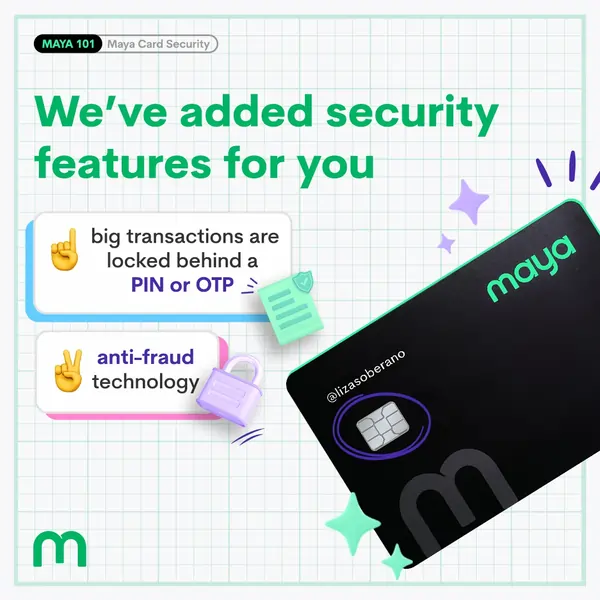
✅ 1. Enable Two-Factor Authentication (2FA) for Extra Security
Two-Factor Authentication (2FA) adds an extra layer of protection to your account by requiring both your password and a one-time code (OTP) to log in.
📌 How to Enable 2FA in PayMaya:
1️⃣ Open the PayMaya app and go to Settings.
2️⃣ Select Security Settings → Enable 2FA.
3️⃣ Link your account to an authenticated mobile number or email.
4️⃣ Each time you log in or make a transaction, you’ll need to enter an OTP sent to your registered device.
🔹 Why Enable 2FA?
✔ Prevents unauthorized access even if your password is leaked.
✔ Protects your account from hacking and identity theft.
✔ Ensures that only you can complete high-value transactions.
✅ 2. Use Biometric Login (Fingerprint or Face ID) for Fast & Secure Access
To enhance security, PayMaya allows users to log in using biometric authentication, such as fingerprint recognition or Face ID (for compatible devices).
📌 How to Enable Biometric Login:
1️⃣ Open the PayMaya app → Go to Settings.
2️⃣ Select Biometric Login → Enable Fingerprint or Face ID.
3️⃣ The next time you log in, simply use your fingerprint or face scan instead of entering a PIN.
🔹 Benefits of Biometric Login:
✔ Faster & more convenient than entering a PIN.
✔ Harder to steal compared to passwords or OTPs.
✔ Adds an extra security layer to prevent unauthorized access.
✅ 3. Beware of Phishing Scams & Fake PayMaya Messages
Cybercriminals use phishing scams to trick users into providing their login credentials, OTPs, or credit card details. These scams often appear as:
🔹 Fake emails or SMS pretending to be from PayMaya support.
🔹 Messages claiming you’ve won a prize or promo but need to “confirm” by entering personal details.
🔹 Fraudulent links directing you to a fake PayMaya login page.
📌 How to Protect Yourself from Phishing:
✔ NEVER share your OTP, PIN, or account details with anyone – even if they claim to be from PayMaya.
✔ Always double-check the sender’s email or phone number before clicking on links.
✔ PayMaya will never ask for your password or OTP through email, SMS, or calls.
✔ Use official PayMaya customer support channels (website/app) if you receive a suspicious request.
✅ 4. Regularly Check Your Transaction History for Suspicious Activity
Keeping track of your account activity helps you detect fraudulent transactions early and take immediate action.
📌 How to Monitor Your PayMaya Transactions:
1️⃣ Open the PayMaya app → Go to Transaction History.
2️⃣ Review all recent transactions to check for any unauthorized activity.
3️⃣ If you notice a suspicious transaction, immediately report it to PayMaya customer support.
4️⃣ Consider changing your PIN and enabling 2FA if you suspect your account has been compromised.
🔹 Why Should You Check Your Transactions Regularly?
✔ Helps you detect unauthorized withdrawals or transfers before it’s too late.
✔ Ensures all payments and purchases were made by you.
✔ Allows faster action against fraud by reporting suspicious activity immediately.
🚀 Stay Safe While Using PayMaya!
By following these security measures, you can keep your PayMaya account protected from fraudsters and cyber threats. Always be vigilant and never share sensitive account information with anyone. If you suspect fraud, contact PayMaya support immediately for assistance.
🔹 Remember: Your security is in your hands! 🛡💳
🔹 Frequently Asked Questions (FAQs)
1. How long do PayMaya deposits take?
✔ Bank Transfers: Instant – 1 hour
✔ OTC Deposits: 5-15 minutes
✔ Debit/Credit Card: Instant
2. Can I use PayMaya abroad?
Yes! Since PayMaya supports Visa & Mastercard, you can use it worldwide for online payments and withdrawals.
3. How do I upgrade my PayMaya account?
Simply submit a valid ID + selfie verification in the app to unlock higher limits and additional features.
🔹 Final Thoughts: Why PayMaya is a Top Digital Payment Solution
In the ever-evolving digital economy, PayMaya stands out as one of the best e-wallets in the Philippines. Whether you’re shopping online, paying bills, or making international transactions, PayMaya offers seamless and secure financial solutions that cater to both personal and business needs.
Here’s why PayMaya is a must-have for cashless transactions in 2025:
✅ Best for Online Payments – Secure Transactions with Visa & Mastercard
Unlike other e-wallets, PayMaya supports Visa & Mastercard, allowing users to:
✔ Shop online at local and international e-commerce platforms like Shopee, Lazada, Amazon, and eBay.
✔ Pay for subscriptions and digital services such as Netflix, Spotify, Disney+, and PlayStation Store.
✔ Use PayMaya QR payments at restaurants, retail stores, and partner merchants nationwide.
🔹 Why Choose PayMaya for Online Shopping?
💳 Universal acceptance – Works with most online stores and mobile apps.
🔒 Secure checkout – Uses PCI DSS compliance and encrypted transactions.
⚡ Instant transactions – No waiting time when making payments.
If you’re an online shopper or frequently pay for digital services, PayMaya is one of the safest and most versatile e-wallets available.
✅ Best for International Use – Works Globally for Shopping & ATM Withdrawals
Planning to travel abroad or make international purchases? PayMaya supports global transactions, making it an excellent choice for:
✔ Shopping at foreign e-commerce stores with Visa & Mastercard support.
✔ Booking flights, hotels, and car rentals through travel platforms like Agoda, Expedia, and Airbnb.
✔ Withdrawing cash from ATMs worldwide, thanks to Visa & Mastercard compatibility.
🔹 How PayMaya Benefits Travelers & Expats:
🌍 No need to carry cash – Pay directly using your PayMaya card abroad.
🏧 ATM withdrawals in multiple currencies – Convert your pesos into local currency.
🛡 Enhanced security for travel expenses – Protects against fraud with biometric login & 2FA.
For frequent travelers, OFWs, and digital nomads, PayMaya is a reliable and secure payment option for global transactions.
✅ Best for Cashback Rewards – Earn More on Every Purchase
One of the biggest advantages of using PayMaya over traditional banking cards is its generous rewards program. With PayMaya, you can:
✔ Earn cashback on select online and in-store purchases.
✔ Receive exclusive discounts and promotions from partner merchants.
✔ Get bonus rewards when paying bills, sending money, or reloading mobile data.
🔹 How to Maximize PayMaya Rewards & Cashback:
🎉 Look out for cashback promos – PayMaya regularly offers rebates on select transactions.
🏆 Join PayMaya VIP programs – Earn higher cashback rates and extra benefits.
💰 Pay bills and shop via PayMaya – Get up to 10% cashback on select payments.
If you love saving money, PayMaya’s reward system makes every transaction more valuable!
🚀 Ready to Go Cashless? Download PayMaya Today!
With its secure transactions, global usability, and exciting rewards, PayMaya is one of the best e-wallets in the Philippines. Whether you’re shopping online, traveling abroad, or earning cashback, PayMaya helps you manage your money effortlessly.
📲 Get Started Now!
💡 Download PayMaya today and experience a fast, secure, and cashless lifestyle! 🚀
📌 Disclaimer
This article provides general information about PayMaya for educational and informational purposes only. We are not affiliated with, endorsed by, or sponsored by PayMaya or any of its associated companies. Any references to PayMaya’s services are based on publicly available information and official sources.
Additionally, this article may contain promotional content related to online casino bonuses and digital payment services. Some promotions, including those for online gaming and casino platforms, are independent of PayMaya and do not imply any official association with the e-wallet provider.
For official details, policies, and terms of service, please visit the PayMaya website or contact their customer support. Always exercise caution when making financial transactions online and ensure you are using legitimate and authorized payment services.
Table of Contents
Rion is the main author and gaming expert at ACADTEC.com, dedicated to delivering accurate, trustworthy, and engaging content about online gaming and esports. With years of experience in the gaming industry and a deep understanding of player strategies, Rion combines firsthand experience with meticulous research to provide readers with valuable insights. As a passionate advocate for gaming and esports in the Philippines, Rion ensures every article meets the highest standards of expertise, authoritativeness, and trustworthiness (EEAT) to empower players at all skill levels.



